在WINDOWS server 2003操作系统中要查看本机IP地址,可在MS-DOS方式运行()。A、PingB、TracertC、Route PrintD、Ipconfig
题目
在WINDOWS server 2003操作系统中要查看本机IP地址,可在MS-DOS方式运行()。
- A、Ping
- B、Tracert
- C、Route Print
- D、Ipconfig
相似问题和答案
第1题:
A.Ping
B.Tracert
C.RoutePrint
D.Ipconfig
第2题:
在Windows 2000/2003操作系统的cmd命令窗口中,输入(60)命令可查看本机所配置的域名服务器的IP地址。
A.DNSserver
B.DNSconfig
C.tracert
D.nslookup
解析:在Windows2000/2003操作系统的cmd命令窗口中,输入nslookup命令可查看本机所配置的DNS服务器的IP地址。tracert是Windows操作系统中一个路由跟踪命令。通过该命令的返回结果,可以获得本地到达目标主机所经过的路由器数目。在Windows2000/2003操作系统中,没有DNSserver和DNSconfig这两条命令。
第3题:
在Windows 2000操作系统的客户端可以通过(61)命令查看DHCP服务器分配给本机的IP地址。
A.config
B.ifconfig
C.ipconfig
D.route
解析:见公共试题1(24)。
第4题:
B.ifconfig
C.ipconfig
D.route
第5题:
A.Windows Server 2003标准版
B.Windows Server 2003企业版
C.Windows Server 2003 DataCenter版
D.Windows Server 2003 WEB版
第6题:
在Windows系统中,要查看DHCP服务器分配给本机的IP地址,使用()命令。
A.ipconfig/all
B.netstat
C.nslookup
D.tracert
第7题:
在Windows操作系统中可以通过( )命令查看DHCP服务器分配给本机的IP地址。
A.nslookupB.ifconfigC.ipconfigD.tracert
第8题:
● 在Windows操作系统中,可以通过 (68) 命令查看DHCP 服务器分配给本机IP 地址。
(68)
A.ipconfig/all
B.ipconfig/find
C.ipconfig/get
D.ipconfig/see
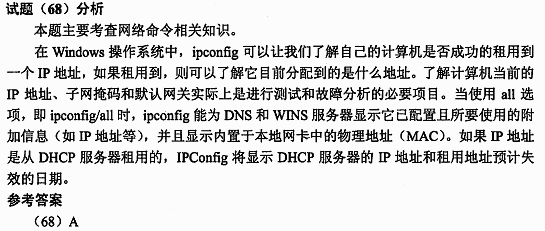
第9题:
A.ip
B.ipconfig
C.showipaddress
D.showconfig
第10题:
B.netstat
C.nslookup
D.tracert
